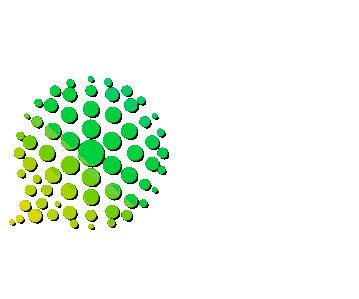It's a small world, I get it... I know and understand Dust has it's own ideas, plans, concepts, etc. in the works and that mine could be similar or exactly alike. I therefore hold Dust, Dust Messaging, Radical App Inc., And all associates, employees, partners, owners, investors, creators, affiliates, God's in Heaven, and Unicorns in the sky harmless from claims my work, ideas, and/or concepts shared were stolen or copied... It is my understanding that in the event the Dust fairies like my work and choose to apply my contribution to the Dust Messaging App in some capacity I may be paid a small acknowledgement fee for my submission... I also understand and agree that this in no way entitles me to any share or piece of the company or associated companies or any profit now or in the future that may be derived from my contribution... I agree to hereby release Dust, Dust Messaging, Radical App Inc. and all current and future associated entities and/or persons from any claim of credit, financial demand, or acknowledgement of any kind and understand that my submission in no way entitles me to a title or position with the company or any profit, gift, or partnership... I understand and agree that once submitted my contribution becomes property of Dust, Dust Messaging, Radical App Inc., and all known and associated persons, entities, and affiliates of Dust Messaging...