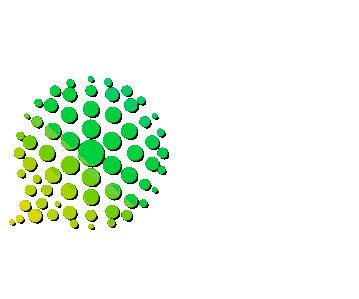Don’t trust texting when sharing your personal information
Rick and his wife Stephanie were really excited about their upcoming return trip to Greece—they knew their second honeymoon there was going to be as amazing as the first one. Steph was booking the tickets on her lunch break at work, and texted Rick to get his passport information for the airline. After reading recent headlines though, Rick was hesitating to text it back to her.
Rick was right to have second thoughts about sending that text. In the last few years, the news has been jam-packed with horror stories about customer data getting stolen from airlines, insurance providers, and more:
- TRAVEL TRAUMA – In August 2018, a security breach in the Air Canada app enabled thieves to access passengers’ passport numbers, leaving 20,000 travelers at risk for identity theft
- BABY BURGLARY – Birth certificate theft made more than one million children the victims of identity fraud in 2017, resulting in losses of $2.6 billion—and more than $540 million in out-of-pocket costs to their families
- LICENSE LIFT – In September 2017, hackers stole driver’s license data of more than 10.9 million Americans
Sooooooo, if big corporations can’t keep our personal information safe, why should we trust text messaging?
Well, let’s face it: We shouldn’t. The mobile providers we use for phone, text, and data don’t have any kind of Magical Security Unicorn keeping our information safe, either. (Yeah, we were disappointed about the unicorn part, too.)
In 2016, about 161,000 US consumers had their cell phone accounts hijacked. And in addition to grabbing your phone numbers and account information, thieves who get into your mobile account can also lift any personal information that’s been stored or transmitted using your device, like passport information, driver’s license numbers, and birth certificate images.
PRO TIP: If you don’t have two-factor authentication set up for your mobile accounts to provide an additional barrier against hackers, get it done, pronto!
CHECKLIST: Top five ways to keep your personal information. . .personal
- Don’t let anyone scan or swipe your driver’s license number unless it’s a legal requirement (buying medication or alcohol, employment, property rental, etc.)
- Keep birth certificates and other sensitive information (Social Security cards, green cards, passports, etc.) under lock and key at home—or in a safe deposit box at your financial institution
- Only share your passport information when required by trusted organizations for travel and identification purposes
- Make sure to shred copies of your personal records to disappoint dumpster-divers, purge sensitive files on your devices, and whatever you do, never send them to anyone via email, SMS or iMessage
- When you have to share personal information with others, make sure to use a secure, encrypted file transfer or messaging service
Need to securely share your personal information? Dust it!
Your personal information is like individual pieces of the “you” puzzle. The more pieces that thieves can gather, the easier it is to steal your identity and your money, and destroy your credit rating.
To share financial information safely and securely, only use messaging platforms that offer strong encryption, and that will completely destroy all of your information after you send it. Using the next generation of secure messaging technology, Dust provides a safe and secure way to share any personal information—and it eliminates any trace of your data once you’ve transmitted it.
Now THAT’S some Magical Security Unicorn stuff right there.