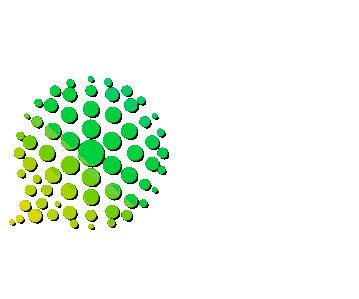How to avoid professional embarrassment due to social media faux pas
Amy was set to close a multi-year, multimillion-dollar deal with a new customer—a huge, very conservative corporation that had been coveted by her company for over a decade. It’d be big news for her company—and a major win for Amy’s career. So, you can imagine her embarrassment when she realized that her LinkedIn and Facebook accounts were both linked to her Twitter, and the client was seeing not only her business tweets, but also those embarrassing photos from her sorority rush event back in her heyday . . .
Social media career mishaps happen all the time. Some end up being little hiccups in the bigger picture, but others, as we’ve seen, are EPIC fails:
- A teacher in Georgia lost her job due to content posted in her personal Facebook feed that found its way back to school administrators
- In the notorious “Cisco Fatty” incident, Cisco rescinded interviewee Connor Riley’s job offer after she made an unfortunate post on her personal Twitter feed
- An employee of a telecommunications store jokingly made a Facebook threat toward his store’s customers, and a coworker shared his post with management. . . you know the rest
- A police officer in Buffalo, NY was suspended without pay after posting a Vine clip that included a joke about stealing cocaine from an evidence room
- Anthony Weiner was forced to resign in 2011 and was sentenced to prison when he, um. . .well, just follow the link![AWW1]
When (personal and professional) worlds collide
Sometimes things get messy due to carelessness or stupidity. Even if you’re being careful, it’s still possible that some of your personal content can find a way to spill over into your online professional presence. As we’ve seen, the results of this crossover can range from a little embarrassment, to complete professional Armageddon.
The bottom line is that there’s really no way to guarantee the total separation of personal and professional when it comes to social media. Even if you think your separate accounts and usernames will keep you safe, reverse image searches[2] [AWW3] may be waiting in the wings to chomp you on the booty.
PRO TIP: To keep your whereabouts private, go to your phone Settings and turn off your camera’s access to location data; when your phone’s Location Services are on, geotags get added to photos by default—and they travel with your images whenever they get shared
CHECKLIST: Getting smart about disconnecting
- If tweeting for business, make sure your Twitter handle appropriately reflects your personal brand—or the company you represent
- If you just want to rant on Twitter, create a new avatar to unleash your alter ego
- Connect your LinkedIn account and your Facebook business page to auto-post updates to Twitter, so your Twitter profile meets your professional brand
- Review your Facebook privacy settings regularly–they change frequently, and you don’t want to leave yourself vulnerable
- Always set your personal Facebook account post visibility to Friends, not Public
- Never use your YouTube account for both business and personal videos–and get familiar with how to tag your videos as Public, Private, or Unlisted
- To share personal content and images that you don’t want to be traceable to your professional social accounts, only use a secure, encrypted messaging platform
Leading a double life online—it’s actually a good thing
Our red-faced sorority sister Amy learned the hard way that when it comes to social media, it’s essential to keep your online personal and professional lives separate. Decide which accounts you’ll use for work only—and keep them unrelated to your personal accounts. And if you want to share those “bobbing for apples—in a bathtub filled with vodka” pics without worry, use a secure, encrypted messaging platform to do it. Designed and built with the next generation of secure messaging technology, Dust provides a safe and encrypted way to send messages and images and eliminates any trace of your information once you’ve sent it. And Dust prevents unidentifiable photos of you from being associated with any of your online user names, so you can vodka-bob with confidence!