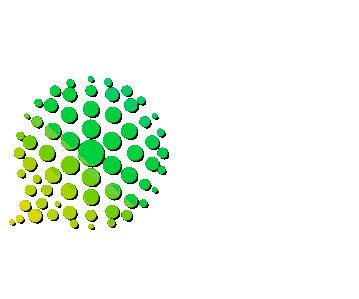Don’t be a victim of messaging bugs and hacks; here’s how you can safeguard your privacy
“Leo, let’s GO!” Jerry was getting impatient to head out to the football game, but his son (as usual) was planted on the couch, texting his girlfriend. “Just a minute, Dad—I’m texting my PayPal to Sophie so she can get movie tickets,” Leo griped. When Jerry reminded him that texting account info really wasn’t a good idea, Leo rolled his eyes and said, “But you do it all the time with Mom!”
Score: Teenager = 1, Dad = 0.
Privacy and messaging have been making the news a lot in the past few years―and with good reason. Bugs, glitches, and vulnerabilities have left the private information of users all over the world at risk. At best, the result might be a bad case of embarrassment; at worst, it could do damage to your career, your finances, and more:
- Earlier this year, Samsung Messages, the default messaging app on Samsung phones, was reported to have a bug that causes it to send photos to people on the phone’s contact list, unbeknownst to the user―and without any trace of the outgoing message on the app
- In March, Mac Magazine uncovered a bug that allows Apple’s Siri digital assistant to read hidden messaging notifications aloud from iOS devices running the iOS 11.3 beta, and other messaging apps, including Microsoft Skype, and London-based Telegram
- In 2017, researchers from the University of California at Berkeley discovered a backdoor in Facebook’s WhatsApp that left users’ private messages vulnerable to being intercepted by third parties
Of course, the best way to protect yourself from these kinds of vulnerabilities is to avoid having sensitive information accessible through devices, and messaging platforms. But in today’s world, that’s just not realistic, is it?
The bottom line: Your private messaging habits may not be all that private
iMessage backs everything up to iCloud, which isn’t as secure as you’d think. Remember #TheFappening? Well, in case you don’t, it was a 2014 scandal in which an iCloud hack leaked private (and sometimes explicit) photos of celebrities like Jennifer Lawrence, Kim Kardashian, and Selena Gomez―which were then shared online. Oops.
And did you know that in Facebook Messenger, unencrypted messages are auto-scanned for keywords, and that information is shared with Zuckerberg & Co.? That’s why you’re getting all those ads for hemorrhoid cream in your newsfeed lately!
And what about Snapchat? If you’re not using it, your kids probably are. And all messages are deleted from Snapchat’s servers, right? WRONG. In truth, they never really disappear entirely. And if someone does a quick screenshot of your “private” Snap, it’s on their device and they can do whatever they want with it. The media does this with celebrities all the time—and your friends and acquaintances can do it with YOU.
Pro Tip: You might want to keep the saucy photos off of
your mobile devices―but hey, that’s just us
CHECKLIST: 5 ways to protect your privacy when using messengers
- KEEP IT SECRET – In Facebook Messenger, activate “Secret Conversation” (although you’ll only be able to read your messages on one of your devices)
- GET DISCONNECTED – Unlink your Apple ID from all devices other than your phone, so that texts sent to you won’t pop up unexpectedly on your iPad
- CHECK THEIR ID – Turn on two-factor identification when possible so that unwelcome users can’t log into your device without a verification code
- CORRAL THE CLOUD – Review your iCloud photo sharing settings to stop your pictures from auto-syncing across devices
- RECOVER QUICKLY – Set up a recovery code in Snapchat settings so that your account is protected if you lose your device
Protect yourself: The technology is out there
Using messengers is an easy way to communicate—but as we’ve seen, the risks can far outweigh the convenience. Educating yourself on the pitfalls of messaging privacy and taking steps to protect yourself is a smart investment.
To achieve private messaging nirvana, be on the lookout for a system that not only offers strong encryption, but that will completely destroy your information after it’s sent. Built using the next generation of secure messaging technology, the Dust messenger provides a safe and encrypted way to send messages―including exclusive screenshot protection features. And bonus: It eliminates all traces of your information once you’ve sent it!